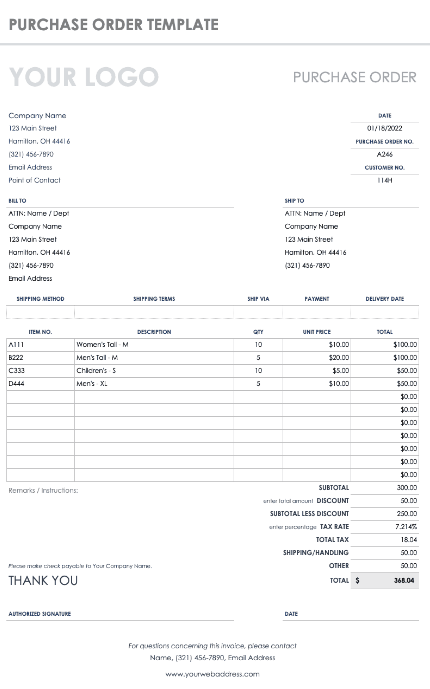Sending Restaurant Purchase Orders to Suppliers

Successful restaurants receive dozens of deliveries per year, allocating 28% – 35% of their costs to food products in their inventory. Since restaurant owners need to place orders with suppliers constantly, having an efficient purchase order process can be a gamechanger for your restaurant management.
A key aspect of the restaurant purchasing process is ensuring that you only buy enough food until your next delivery. Inefficiencies with purchasing and inventory tracking can cause a restaurant business to lose a significant amount of money in the long run. This is primarily due to food waste and dealing with incorrect orders.
In this article, we’ll walk through the purchase order process in detail so you have a complete understanding of the function of purchase orders, how to create them, and how to develop a streamlined process.
What is a Purchase Order?
A purchase order is a detailed document that’s sent from a vendor to a supplier to outline a future purchase of items. Every order you put in with a supplier for ingredients or equipment needs to have a purchase order tied to it. It’s where you’ll lay out your specific inventory needs, delivery expectations, and prices.
Once a supplier accepts a purchase order from you, the document becomes a legally binding contract that protects both parties in the event of any shipment issues. This is why it’s crucial to be comprehensive and include all relevant order information on every purchase order you send out. When you receive a delivery, purchase orders allow you to back-check everything to verify that all items and quantities are correct.
Purchase orders also give you a paper trail for your financial audits, reporting, and conflict resolution. Without purchase orders, restaurant inventory management would be a logistical nightmare of back-and-forth correspondence with suppliers.
What to Include on your Purchase Orders
Purchase orders need to contain key information about your business along with the specifics of the transaction, delivery, and payment.
Here’s a sample template of what a purchase order can look like:
Let’s break down the most important things every purchase order needs to include:
- Purchase Order Number
Each purchase order needs a corresponding purchase order number. This makes it easier to correspond with your suppliers about current and past orders – especially if you have more than one ongoing order with the same supplier. - Requested Delivery Date
This is the date when you need the shipment delivered to your restaurant. If you need a shipment faster than a supplier’s typical turnaround time, be sure to specify on the purchase order. Many suppliers will charge an additional fee for expedited deliveries. - Full Item Names
It’s likely that some of your suppliers will carry different versions of each item. For example, you could order extra virgin olive oil, virgin olive oil, refined olive oil, or olive pomace oil. This may seem obvious, but many restaurants end up having to deal with inventory issues because they weren’t specific on their purchase orders. - Updated Prices
Purchase orders need to contain the pricing per unit as well as the total price for each item you’re ordering. Unless you have a previously established contract with a supplier, it’s likely that prices will have changed since your last order. That means you’ll need to get a price quote from them before creating your purchase order. - Item Quantities
Each item that you plan to purchase needs to have a specified quantity associated with it. Make sure that you’ve tracked your inventory properly and place your orders with the correct units and quantities of each item. Remember: oversupply leads to the unnecessary cost of food waste. - Shipping Address
Along with your shipping address, include other relevant shipping information such as a contact number for the delivery person to reach out to when your shipment arrives. - Billing Address
Many businesses use different shipping and billing addresses in their operations. Both need to be included on every purchase order — even if they are the same.
Purchase Order Process Breakdown
Now let’s get into what it takes to execute the purchase order process. There are several steps involved in the lifecycle of every purchase order.
1. Submit a ‘Request for Quotation’ (RFQ) to Suppliers
An RFQ provides you with an itemized list of prices from a supplier. If you’re happy with a supplier’s prices, move into the next phase.
2. Purchase Order Creation
After reviewing your inventory needs, create a purchase order laying out the specifics of your delivery and send it to your preferred supplier.
3. Supplier Approval
The supplier will review the purchase order and if they agree with the terms you’ve outlined it will be approved. Once the purchase order is approved it is now a legally binding document between you and your supplier.
4. Delivery
Your supplier delivers your items on the specified delivery date. During the delivery, check that all items received are in the proper quantities as specified on the purchase order. If you’ve ordered perishable food items, check that they’re fresh.
5. Receive Invoice
Upon delivery, your supplier will issue an invoice for your purchase. To verify that the invoice is correct, you need to conduct what’s known as a “three-way match.” A three-way match is an invoicing check that compares your purchase order, the supplier invoice, and the items that have been delivered your delivery. This is done to ensure that you don’t pay an incorrect or fraudulent invoice.
6. Invoice Payment & Record Keeping
Authorize payment for the invoice and store all receipts and transaction details for your records.
Developing an efficient purchase order process
As you can see, every purchase order requires a significant amount of oversight, coordination, and paperwork. Manually working through this process is cumbersome, inefficient, and makes your restaurant prone to calculation errors – not to mention the amount of overhead required to monitor the purchase order process from start to finish.
In today’s digital landscape it doesn’t make sense to manually create purchase orders every time you need to restock your inventory.
A better solution is to automate your purchase order process with a robust, cloud-based inventory tracking system that can automatically generate and send purchase orders to your suppliers when your inventory is running low. Automating your purchase orders and inventory management gives you the freedom you need to focus on improving other aspects of your restaurant business.